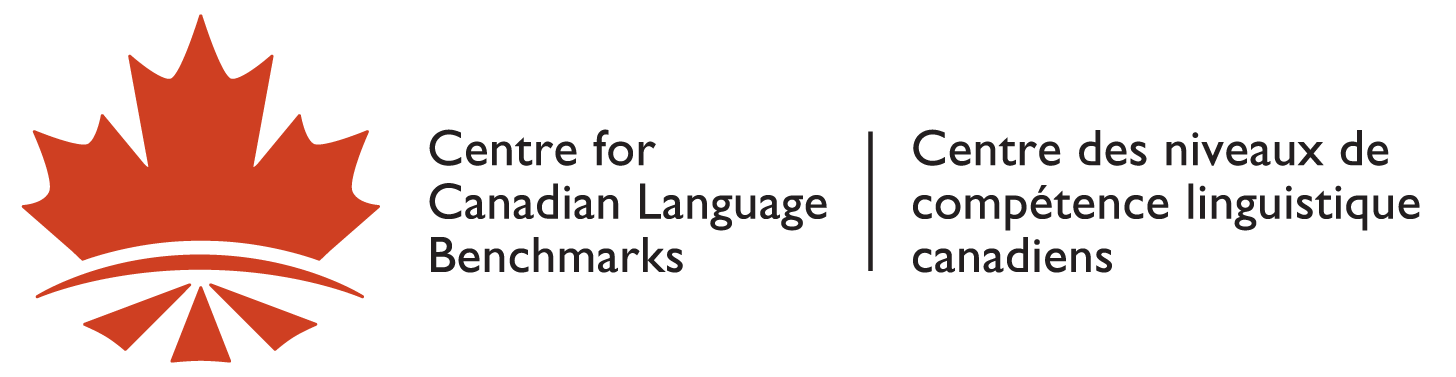Digital
Discover the language in Digital
Digital requires finding, interpreting and conveying information and ideas via digital technology. It involves listening, speaking, reading and writing, often in combination; for example:
- Interpreting and using menus to navigate digital content and accomplish digital tasks, such as printing or opening a file.
- Locating relevant content using search functions and keywords; skimming and scanning search results for relevance.
- Following instructions to complete digital tasks.
- Giving explanations for digital tasks, using technical jargon where needed, and adapting language to suit the listener’s digital competence.
- Identifying sources of digital information and evaluating them for credibility and bias; citing digital sources.
- Interpreting digital messages to recognize fraud, including phishing and identity theft.
- Labelling files and folders to keep organized; identifying file extensions for file types.
- Composing texts that are appropriate to the digital platform.
- Completing digital forms.
- Issuing voice commands or record voice messages.
- Participating in live technology-mediated interactions.
Explore work-related examples at each CLB stage
The Canadian Language Benchmarks (CLB) describe communicative ability in English as a Second Language (ESL). The CLB organize 12 benchmarks into three stages of ability: Stage I (Basic), Stage II (Intermediate) and Stage III (Advanced).
Learners may already possess Digital skills but lack the English language to demonstrate them. For this reason, there is no direct correspondence between Digital and CLB levels.
The examples below show the language involved in demonstrating Digital.
![]()
Use a translation or pronunciation app to help you communicate with someone at work.
![]()
Listen to a voice message from a co-worker requesting a shift change; respond using the same platform.
![]()
Describe a technical problem with a device or digital service to a repair person.
![]()
Understand short, illustrated, step-by-step instructions for installing new technology or completing a routine digital task.
![]()
Scan online search results to identify the most relevant websites.
![]()
Receive, open, read and reply to a short email or a text message from a co-worker to arrange a lunchtime meeting.
![]()
Enter routine information into a workplace database.
![]()
Use the calendar on a mobile phone to record appointments and work schedule.
![]()
Take part in an online meeting with colleagues; listen and respond to others’ verbal contributions and monitor platform functions (e.g., chat, whiteboard).
![]()
Search for and follow online video instructions to learn how to use a software feature or complete a digital task.
![]()
Give clear, sequenced instructions for using routine technology to a new co-worker.
![]()
Evaluate an email message to determine whether it is fraudulent.
![]()
Create a positive digital identity on social media platforms, exercising sensitivity to diversity and inclusion in posts and responses.
![]()
Enter a description of a workplace incident in a database.
![]()
Use word processing software to produce a brief report, using formatting, spelling and grammar check functions.
![]()
Facilitate a training webinar; design effective visuals, and exploit features of the platform (e.g., whiteboard, chat, breakout rooms) to meet trainees’ needs.
![]()
Locate and listen to a series of podcasts to understand and compare different points of view on a particular topic.
![]()
Record a screencast that provides detailed instructions on the set-up, maintenance and operation of equipment.
![]()
Participate in an online chat, linking discussion posts to previous posts, and adapting register and style so it is appropriate to the context.
![]()
Use word processing software to write and format a clear language adaptation of an instruction manual for using machinery or a software program.
![]()
Write a proposal to recommend purchasing a particular technology; include an analysis, a comparison of options, and a recommendation.