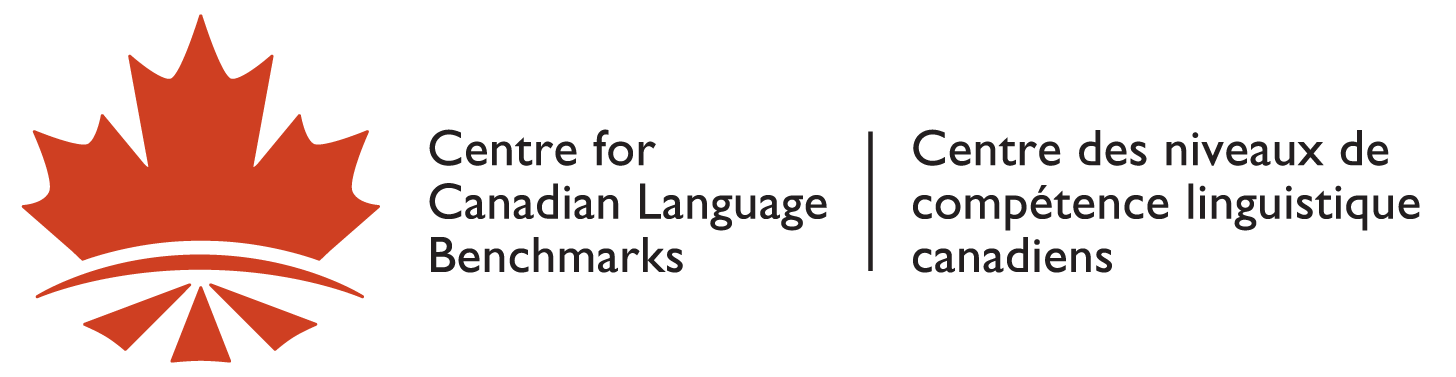CLB 5-10 Exit Assessment Tasks online delivery
After CCLB was made aware that some workplace specific programs rely on CLB 5-10 Exit Assessment Tasks as a component of their language training courses, IRCC approved CCLB to explore an adaptation of this tool for a remote delivery. CCLB completed the adaptation and collaborated with the workplace language training (WLT) program at World Skills Employment Centre in March to pilot the remote option with clients. The pilot showed that the online version was possible to administer, although additional time is required due to the need for it to be administered one-on-one in order to ensure test security.
This online version is now available which facilitators can use with learners as an interim option when face-to-face assessments are not available. Training on the remote version is offered on testing.language.ca via fee-for-service and provides a certificate of completion for 3.5 PD hours.
WARNING: this version of CLB 5-10 Exit Assessment Tasks can only be offered in a one-on-one format between a facilitator and a learner.
During this training, individuals will:
- Become familiar with the online platform and the supporting materials used to conduct the assessment(s) online.
- Understand when and how to use CLB 5-10 Exit Assessment Tasks appropriately.
- Learn how to set up and facilitate online assessments with learners.
- Learn how the CLB 5-10 Exit Assessment Tasks Online Version may be used in conjunction with other demonstrations based on PBLA tasks or other CLB tasks.
- Gain confidence in using task-based assessment as you practice using scoring materials for Speaking and Writing.
Each registration is $80 plus applicable tax ($60 for the training + $20 for 1 year access to the online version of the assessment tool).
Remote Exit Tasks Registration Form
You can register one or more facilitators by completing this registration form and emailing it to support@language.ca.
This is a PDF FORM. To provide us with the most accurate information, kindly save the PDF on your device, fill the information electronically, save and email the form to us so that we can avoid any typing errors.